Hi there, PC users are facing A lot of Problems daily. But, some Problems didn’t solve with their own minds then they contact their friends to solve problems like that. Then he go to his Friends home or contact him through IM and tell him about his Problem. After that, his friend come to his house and check his pc (what a problem with him). It is very difficult thing to do (Daily) so I have found the solution of this Problem.
How to Control your Friend’s Computer while using your own?
Actually, we use Teamviewer to control friends PC. Teamviewer is a software that is very useful and most beneficial. when you install Teamviewer. He will just give you an ID and Password you need to send it to your friend through IM (Instant Messeging) or Phone. Then your friend enter this ID and Password to his team viewer remote form. and connect your computer through the Internet. So if you want to do like that (above) Follow my steps…..
- First of All Download Team viewer(Click Here) and Install it for Personal use.
- Run Team Viewer from desktop.
3. Now Copy your ID and Password and send it to your Friend by IM or Phone.
4. (For your Friend’s PC) Enter that ID in the Partner ID form and clickConnect to Partner Button.
5. When click Connect to Partner it asks for a password you need to enter your friends password and click OK Button.
Now Enjoy to control your friends PC’s sitting at your own home or while using your own PC. thanks for reading
That’s All

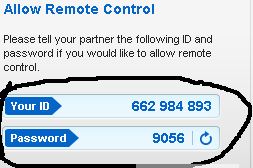

No comments:
Post a Comment